| Console | Nintendo Switch |
| Developer | gdkchan |
| Version | 1.1.1403 |
| Operating System | Windows, MacOS, Linux |
- DESCRIPTION
- SCREENSHOT
- LINK DOWNLOAD
- INSTALL NOTE
Ryujinx is an open-source emulator that allows players to play Nintendo Switch games on a PC, Linux, and Mac. It was developed by gdkchan and aims to provide an accurate and reliable experience for those who want to enjoy their favorite Switch titles outside of the console. Ryujinx supports a wide variety of Switch games, offering features like high-definition graphics and improved performance, depending on the power of your PC.
One of Ryujinx’s standout features is its compatibility with many popular Nintendo Switch games. It allows users to play games like The Legend of Zelda: Breath of the Wild, Super Mario Odyssey, and Animal Crossing: New Horizons on their computer with enhanced graphics and smoother performance compared to the original hardware. The emulator supports both keyboard/mouse and gamepad controllers, making it flexible for different playing preferences.
Ryujinx is designed to be user-friendly, with a simple interface that makes it easy to set up and start playing. It also includes advanced settings for more experienced users, allowing them to tweak performance options such as graphics settings and resolution. Additionally, the emulator is regularly updated to improve game compatibility, fix bugs, and support newer game releases.
As an open-source project, Ryujinx is free to download and use. It has gained a positive reputation within the gaming community for its high compatibility and continuous development.

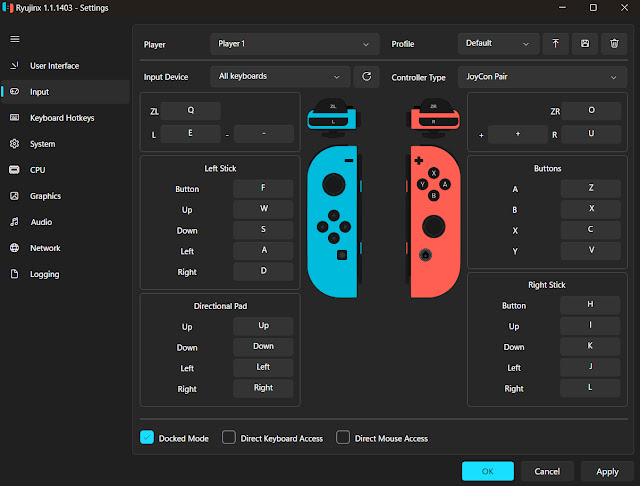


Kindly report any broken, dead, incorrect, or missing links in the comment section. Additionally, if you have any specific game requests, feel free to leave a comment, and I will do my best to add it within 24 hours. Your feedback is highly appreciated!
Windows (x64)
Size: 81.02MB
MacOS (Universal)
Size: 164.12MB
Linux (x64)
Size: 525.01MB
How to install Ryujinx Emulator?
- Extract
- Download Switch ROMs | Switch Firmware | Prod Keys & Tittle Keys
- Run Emulator
- Play & Enjoy
Full setup details for installation can be found here on the Blog
How to download from this site?
Click the download link, then you will be directed to the safelink website, then click “Verify” and wait 15 seconds after that the “Continue” button will appear, click and the “Download Link” will appear.
Why can’t I download?
Maybe you have adblock enabled on your browser, to prevent ads from appearing on this website, please disable adblock so you can download free games here and support this website to stay active.
Are the files I download safe?
Of course, every file is checked by antivirus software and our editors before being uploaded to the website. Our hosting server is also regularly checked & backed up to avoid any threats.