| Console | PlayStation Portable |
| Developer | PPSSPP Team |
| Emulator Version | 1.18.1 |
| Operating System | Android, iOS, MacOS, Linux, Windows |
- DESCRIPTION
- SCREENSHOT
- LINK DOWNLOAD
- INSTALL NOTE
PPSSPP is a popular open-source emulator that lets you play PlayStation Portable (PSP) games on your PC, smartphone, or tablet. It was created to provide a way for gamers to experience their favorite PSP titles without needing the original console. PPSSPP supports a wide range of games, from action-packed adventures to puzzle games, and offers several enhancements, including the ability to play at higher resolutions than the PSP could handle.
One of the key features of PPSSPP is its compatibility with many PSP games, allowing you to play classics like God of War: Chains of Olympus, Monster Hunter Freedom Unite, and Final Fantasy Tactics: The War of the Lions. It supports multiple platforms, including Windows, macOS, Linux, Android, and iOS, making it accessible to a broad audience. The emulator also allows you to save your game progress at any point, so you can pick up right where you left off.
PPSSPP Emulator provides options to enhance your gaming experience, such as upscaled graphics, faster performance, and customizable controls. Players can adjust settings like resolution, texture filtering, and shadows, resulting in a more polished look compared to the original PSP hardware. Additionally, it supports external controllers, so you can use a gamepad for a more comfortable gaming experience.
As an open-source project, PPSSPP is free to use, and its active community of developers constantly improves its performance and compatibility. While the emulator itself is legal, users need to own the original PSP games they wish to play, as downloading game files without ownership is illegal. Whether you’re revisiting old favorites or discovering new ones, PPSSPP offers an excellent way to enjoy PSP games on modern devices.

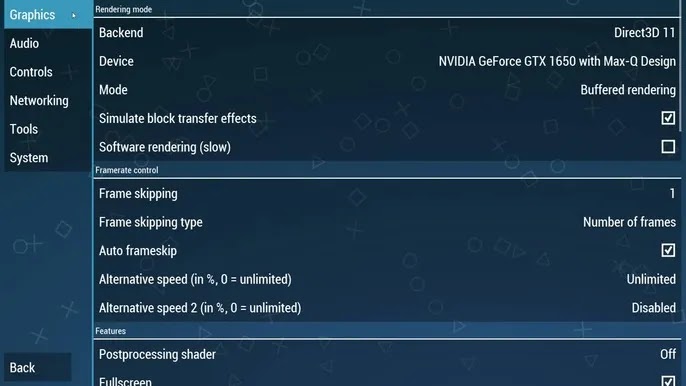


Kindly report any broken, dead, incorrect, or missing links in the comment section. Additionally, if you have any specific game requests, feel free to leave a comment, and I will do my best to add it within 24 hours. Your feedback is highly appreciated!
Android
Size: 35.5MB
iOS
Size: 41.2MB
Windows
Size: 21.5MB
MacOS
Size: 30.5MB
Linux
Size: 20.71MB
How to install PSP Emulator?
How to download from this website?
Click the download link, then you will be directed to the safelink website, then click “Verify” and wait 15 seconds after that the “Continue” button will appear, click and the download link will appear.
Why can’t I download?
Maybe you have adblock enabled on your browser, to prevent ads from appearing on this website, please disable adblock so you can download free games here and support this website to stay active.
Are the files I download safe?
Of course, every file is checked by antivirus software and our editors before being uploaded to the website. Our hosting server is also regularly checked & backed up to avoid any threats.