| Console | Game Boy, Game Boy Advanced, Game Boy Color |
| Developer | endrift |
| Version | 0.10.4 |
| Operating System | Android, iOS, MacOS, Linux, Windows |
- DESCRIPTION
- SCREENSHOT
- LINK DOWNLOAD
- INSTALL NOTE
mGBA is an open-source emulator that allows players to play Game Boy Advance (GBA) games on their PC, Mac, or mobile devices. It was created to provide a high-quality experience for GBA games, offering great performance and compatibility with many popular titles from the handheld console. mGBA is lightweight, easy to use, and can run on various platforms, including Windows, Linux, and Android.
One of the key features of mGBA is its excellent game compatibility. It supports a wide range of GBA games, from classics like Pokémon FireRed and The Legend of Zelda: A Link to the Past to fan-favorite titles like Metroid Fusion. mGBA allows you to play these games with enhanced graphics and smooth performance, often improving on the original hardware’s limitations.
mGBA also offers several features to improve the gaming experience. It supports save states, which means you can save your progress at any point and return to it later. The emulator allows for customizable controls, so you can play using your keyboard, mouse, or an external controller. Additionally, mGBA includes various options for adjusting video settings, sound quality, and even cheat codes for extra fun.
As an open-source project, mGBA is free to download and use. It is regularly updated by its developers to improve performance, add new features, and fix bugs. While the emulator itself is legal, users need to own the original GBA games they wish to play, as downloading game ROMs without ownership is illegal. Whether you’re revisiting your childhood favorites or discovering new GBA titles, mGBA provides a smooth and enjoyable way to play these classic games.




Kindly report any broken, dead, incorrect, or missing links in the comment section. Additionally, if you have any specific game requests, feel free to leave a comment, and I will do my best to add it within 24 hours. Your feedback is highly appreciated!
Android
Size: 25.6MB
Windows
Size: 13.4MB
MacOS
Size: 33.3MB
Linux
Size: 24.0MB
How to install GBA Emulator?
How to download from this Site?
Click the download link, then you will be directed to the safelink website, then click “Verify” and wait 15 seconds after that the “Continue” button will appear, click and the download link will appear.
Why can’t I download?
Maybe you have adblock enabled on your browser, to prevent ads from appearing on this website, please disable adblock so you can download free games here and support this website to stay active.
Are the files I download safe?
Of course, every file is checked by antivirus software and our editors before being uploaded to the website. Our hosting server is also regularly checked & backed up to avoid any threats.