| Console | Nintendo 3DS |
| Developer | PabloMK7 |
| Version | r608383e |
| Operating System | Android, iOS, MacOS, Linux, Windows |
- DESCRIPTION
- SCREENSHOT
- LINK DOWNLOAD
- INSTALL NOTE
Citra is an open-source emulator designed to run Nintendo 3DS games on your PC, Mac, Android or Linux computer. It allows players to experience 3DS titles with enhanced graphics and improved performance compared to the original hardware. Since its release in 2014, Citra has gained popularity for its ability to play a wide variety of 3DS games with smooth gameplay and high compatibility.
One of Citra’s standout features is its ability to upscale games to higher resolutions, providing a sharper and more detailed visual experience than the 3DS console can offer. Users can adjust settings to improve graphics, such as texture filtering, anti-aliasing, and increased resolution, making older 3DS games look better than ever before. The emulator also supports 3D effects, preserving the experience of playing with the 3D screen feature on the original hardware.
In addition to its graphical enhancements, Citra supports many 3DS games without significant bugs or crashes. It has a large and active community that continually contributes to the development of the emulator, ensuring frequent updates and improvements. Citra also allows players to use save states, control mapping, and even multiplayer features for compatible games, expanding the overall gaming experience.
Although Citra Emulator is free to use, players need to own the original game copies to comply with legal standards. While it works well on most modern computers, the performance may vary depending on the game and system specifications. Overall, Citra is an excellent tool for those looking to revisit or explore 3DS games on their PC with improved visuals and performance.

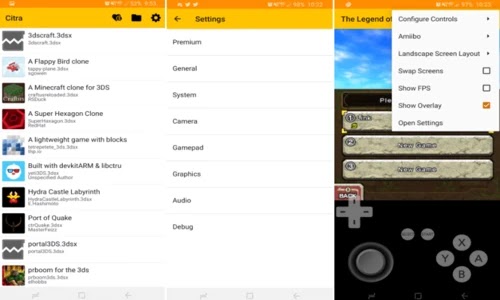


Kindly report any broken, dead, incorrect, or missing links in the comment section. Additionally, if you have any specific game requests, feel free to leave a comment, and I will do my best to add it within 24 hours. Your feedback is highly appreciated!
Android
Size: 59.6MB
Windows
Size: 29.6MB
MacOS
Size: 59.6MB
Linux
Size: 107MB
How to install Emulator?
How to download from this site?
Click the download link, then you will be directed to the safelink website, then click “Verify” and wait 15 seconds after that the “Continue” button will appear, click and the download link will appear.
Why can’t I download?
Maybe you have adblock enabled on your browser, to prevent ads from appearing on this website, please disable adblock so you can download free games here and support this website to stay active.
Are the files I download safe?
Of course, every file is checked by antivirus software and our editors before being uploaded to the website. Our hosting server is also regularly checked & backed up to avoid any threats.